There are many tools available in the market to compare text files as shown below.
In this article, I am going to tell you how you can use beyond compare to compare the files.
Installation of Beyond Compare
You can download the trial version of Beyond Compare from the official website. Then just follow installation process.
Below image shows the home screen of Beyond Compare. On the left side you can see various options for comparison. Double click on Text Compare.
Next you will see below screen. In this screen, you can select 2 files to be compared. Beyond compare will show you the differences between 2 files in red color.
To merge the change of one file into another file, just click on the yellow arrow button and save the file.
Only negative point about beyond compare is that it's a licensed tool and you have to pay for it after trail period ends.
So you may explore open source options like
What do you think on this topic? Please express your opinion or ask any question through comment below. You can write to me at reply2sagar@gmail.com
- Beyond Compare (Licensed tool)
- diff - Open source tool
- notepad++ compare - Open Source tool
- Win Merge - Open source tool
- online text editors - https://www.diffchecker.com/ and http://text-compare.com/
In this article, I am going to tell you how you can use beyond compare to compare the files.
Installation of Beyond Compare
You can download the trial version of Beyond Compare from the official website. Then just follow installation process.
Below image shows the home screen of Beyond Compare. On the left side you can see various options for comparison. Double click on Text Compare.
Next you will see below screen. In this screen, you can select 2 files to be compared. Beyond compare will show you the differences between 2 files in red color.
To merge the change of one file into another file, just click on the yellow arrow button and save the file.
Only negative point about beyond compare is that it's a licensed tool and you have to pay for it after trail period ends.
So you may explore open source options like
- diff - Open source tool
- notepad++ compare - Open Source tool
- Win Merge - Open source tool
- online text editors - https://www.diffchecker.com/ and http://text-compare.com/
What do you think on this topic? Please express your opinion or ask any question through comment below. You can write to me at reply2sagar@gmail.com

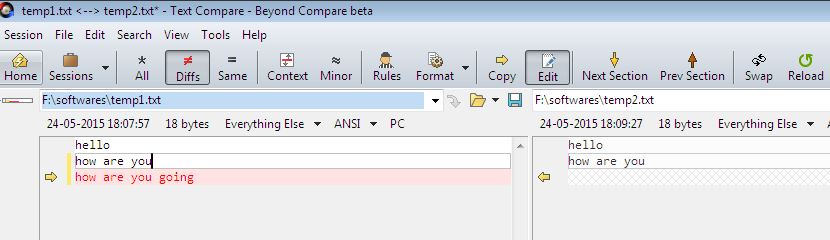




No comments:
Post a Comment
Leave your valuable feedback. Your thoughts do matter to us.